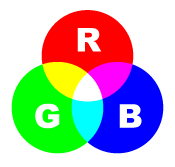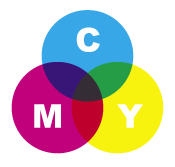RGB vs CMYK
WE REQUIRE ALL FILES TO BE SUBMITTED IN CMYK
When a user generates graphics on a computer for printing, or wishes to print images from a digital camera, it is a common mistake to assume that the colors seen on the screen will look the same in print. As a result of this mistake, files for printing are often sent in the Red-Green-Blue (RGB) format for printing. The issue lies in the fact that the computer screen and many photo editing programs show colors in RGB mode, while images are printed on paper in Cyan-Magenta-Yellow-Black (CMYK) format. Sometimes the conversion from RGB to CMYK works without any problems arising, and a printout will look identical to what shows up on the computer. In other cases, there will be noticeable differences between the shades of color, causing unexpected results. The key to avoiding this potential problem is to convert all graphics to CMYK format during the layout design phase.
RGB is the color scheme that is associated with electronic displays, such as, LCD monitors, digital cameras and scanners. It is an additive type of color mode, that combines the primary colors, red, green and blue, in various degrees to create a variety of different colors. When all three of the colors are combined and displayed to their full extent, the result is a pure white. When all three colors are combined to the lowest degree, or value, the result is black. Software such as photo editing programs use the RGB color mode because it offers the widest range of colors.
CMYK -We print color onto paper using the CMYK color mode only. This is a four color mode that utilizes the colors cyan, magenta, yellow and black in various amounts to create all of the necessary colors when printing images. It is a subtractive process, which means that each additional unique color means more light is removed, or absorbed, to create colors. When the first three colors are added together, the result is not pure black, but rather a very dark brown. The K color, or black, is used to completely remove light from the printed picture, which is why the eye perceives the color as black.
The RGB scheme has a greater range of colors than CMYK and can produce colors that are more vivid and vibrant. These colors are beyond the range of CMYK to reproduce and will come out darker and more dull in print than what is seen on the monitor or display. Because the RGB color mode has the full range of colors, documents shown in CMYK mode will always show up precisely on-screen. RGB colors, however, will not necessarily appear in print as they do on-screen. To accurately print the document or image, it must be converted from its original RGB format to CMYK. It is possible to do this by using software such as Adobe Photoshop or Adobe Illustrator.